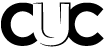Why perform internal audits?
- Audits both internal and external are compliance requirements and we are seeing it increasingly enforced.
- But more importantly to protect your investment.
- To proactively maintain security and efficiency.
Your credit union depends on your servers running smoothly. Just a slowdown in server response can affect everyone's productivity, while a server failure can shut down your business completely.
You take care of your car because emergency repair costs and the tremendous inconvenience of being stranded on the road far outweigh the costs of regular car maintenance.
Similarly, computer server failures can cost much more than a regular server maintenance program in emergency repair fees, lost opportunities, and even employee morale.
Let Us Maintain Your Server
Our internal audit programs are affordable, yet comprehensive. Look at everything we cover:
Server Analysis
Many problems are preceded by warnings and errors in the standard server logs. Watching these logs can catch problems before users are ever aware of them, saving time and improving reliability.
- Server performance is monitored to detect bottlenecks and diagnose hardware problems.
- Server performance indicators can be actively monitored, including hard disk, memory, and network statistics.
- System, Application, and Security Event Logs are reviewed for warnings and alerts so that problems can be corrected before they get out of hand.
Critical Updates
Microsoft and other vendors regularly provide software updates as faults or bugs are discovered. The updates are evaluated and installed when applicable.
- Each server is appropriately updated with the latest security and performance updates.
- Not only does this benefit security and performance, but it simplifies maintenance by providing a common platform for troubleshooting.
Data Backups
How critical is your data? Would your business survive if it lost all of its client, inventory, or accounting information? What are you doing to protect it against viruses, electronic corruption, or fire?
- Backup strategy is reviewed and updated so that it is practical, effective, and secure.
- Backup logs are reviewed regularly to ensure that all data is accurately stored.
- System images are periodically archived to speed up emergency recovery.
Virus Protection
Viruses are a constant threat through E-mail or files transferred from infected sources. While some viruses are merely annoying, many delete or alter files or otherwise render your systems inoperable.
- Virus definition updates are verified, making sure the latest threats are protected against.
- Frequent virus definition updates ensure the most up-to-date protection from all virus threats.
Data Security
When credit unions connect to the Internet they often overlook the security risks involved. Routine scans, reviews, and updates protect your resources from outside manipulation.
- Remote scans are performed on your network, providing a detailed view of vulnerable areas that need special attention.
- Server and firewall security logs are analyzed and routine maintenance is done to verify protection.
Disk Storage Space
Monitoring disk usage can prevent wasted space and unnecessary data duplication. Disk space issues are often symptoms of misuse or other problems.
- Hard drive space is monitored, in contrast to the growth rate of stored data. Uncharacteristic or unplanned increases are flagged for immediate review.
- Mailbox size for in-house mail servers is examined; users with large or unnecessary messages and/or attachments are notified.